- Get link
- X
- Other Apps
Featured Post
- Get link
- X
- Other Apps
How to Accept invitation in Blogger and write as a guest writer
Try to use opera Browser
1. First log-in to your Gmail account
2. You will get an invitation email from Blogger -
3. Click on "Accept invitation"
4. Now, it will open a window with a box. Click again on "Accept invitation"
5. A box will appear and ask you to "Choose a name for your blog"
6. Click on "Skip" option
7. Now put a display name
8. Click on "Finish" option
9. It will redirect you to the post page, click on "New Post"




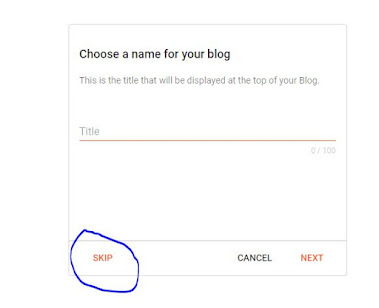


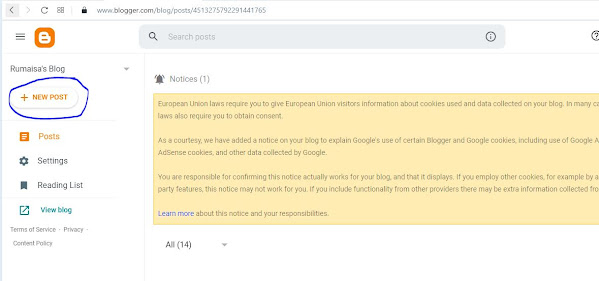
Comments
Post a Comment
Please don't enter any spam link in the comment box